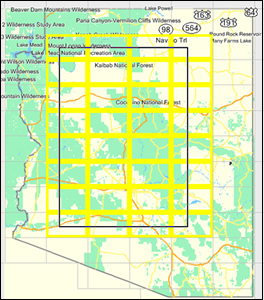Not too long ago some viewers wrote in and asked if I had tried out the
Garmin Mobile application for Blackberry phones. Hmmm, did not even know that Garmin had a mobile app out so I was intrigued.
Taking Garmin Mobile For A SpinFirst I loaded Garmin Mobile onto my
Blackberry 8310 without a hitch. Not unexpected yet to me always a good start. Then I cranked it up and the familiar Garmin Trademark peered through a background of black. If you are interested in trying the GM out for yourself there is currently a seven day trial period. Since I was just giving a good once over that is what I started out with and you are greeted with the number of days you have left in your trial and the option to purchase on the spot.
I clicked continue and was immediately greeted with the WARNING about not trying to operate this application while driving. “Why No – Never”, says I as I click the OK button. Then something quite startling happened. The screen displayed looked exactly to the interface I am very used to on my Nuvi GPS unit. I mean exactly the same. That gave instant recognition and an ease that the learning curve should be almost nil. This was great because I wanted more time testing and less trying to learn how it works.
Because the application mirrors the
Garmin Nuvi I set my car GPS to ride side by side with the mobile unit on my phone. This would in my opinion give a fairly good comparison. I had a few performance suspicions already preset but we would have to see if they came true. For example if you use a Blackberry application like
Google Maps, Blackberry Maps or AT&T Navigator there are issues with speed of the map updates and a bit of slowness when approaching a street while driving. They always seemed just a step or two behind, which at times can be a bit irritating. That is one of the main reasons I liked a road GPS like a Nuvi because the processor and map updates flowed much smoother.
Real Time FunctionalityRight off the bat I was very pleased with some functionality that exists with Garmin Mobile that I did not have on my Garmin Nuvi. For example because it is running on a GPS enabled phone with Internet connections you have access to pleasantries like current weather, traffic reports, airport flight statuses and even a place to upload and view street level photographs called Panoramio. Not earth shattering innovations but nice to have none the less.
Road Trip TestNext I took both units on a 15 mile road trip to compare and report. It consisted of five different waypoints with two of them being via points. Via points are waypoints that are requested to stop before reaching your actual destination.
 POI (Points Of Interest)
POI (Points Of Interest) Maybe it was because it was around noon and I was hungry
but my first stop was a Fast Food restaurant. It was just a subtle thing but I really liked that under the Food POI Garmin put the first category to choose from was Fast Food. That is normally the category I go for and it was sweet to see it on top of all the rest. Nice move Garmin.
After loading the same destination in both units I was off. There were slight differences like the actual map display was a bit different on the GM unit. For example the default zoom is three and at three it does not show the side streets. This was a bit distracting at first and I realized that this must be to keep the unit from downloading the mappings so often on long trips. The idea in my mind is when you do get down to where you would have to turn you simply click the '+' sign to zoom in one and you were set. A slight extra step but when you consider that you are using a phone application it really was not too much of an inconvenience.
Results – Turn for turn the Garmin Mobile unit matched the Nuvi exactly. Did notice that the feeling of movement on the GM unit was not as distinct as the Nuvi but again, for a phone application you are not going to have the graphics horsepower as the auto unit.
Local SearchLocal Search is a way of using Google and getting the most recent information for POIs you may be looking for. I have noticed that the mappings appear to be Garmin's yearly North America map and that only updates yearly. When you use Local Search you have a better chance of getting the latest and greatest. I used it to find a department store in the next town. It was newer and accurately found it. I also created a via point buy looking for the nearest gas station. One of the cooler features was you can search by gas price. This is not always accurate but it can be a good guide line. The gas station I chose was off by .10 cents from what was posted.
Results – Local Search seems the better way to go when looking for Points of Interest you may not be certain about within the area you are currently driving and the via point functionality works just as nice as the Nuvi device.
 Highway Driving
Highway DrivingI used the Contact section to find my next destination. This was rather cool because it uses the address book that is already into your Blackberry phone to get the address. You simply choose the contact person, validate the address and go. This is slick in my opinion because sometime you just don't remember the address and this saves some time looking it up.
Results – One of the biggest pluses with Garmin Mobile is how smooth the map uploads are as you drive. In many of the cases I was expecting to see the upload/download arrows and did not yet the driving map continued on without interruptions unlike other viewed GPS mapping applications. On the flip side I did notice that a new section of freeway that has been in place about a year did not show up while driving. Which tells me that Garmin is using their mappings. I have seen free GPS map applications like Google Maps having more current maps. Not a show stopper but if they have Google working with them would it not be better to use the most up to date mappings?
HeadHardHat's ConclusionsPros- Fast and almost seamless updates to the mappings while driving.
- Real time accessibility to the Internet which gives you the most current information available.
- Many little niceties like street voice audio and familiar Nuvi application interfaces.
Cons- Pricing is a bit steep. $99.00 one time fee is per the life of the phone. If you change phones you null the contract and have to purchase a new contract at full price.
- If you are in areas with phone dead zones you are going to have issues. There is no way to upload/download maps without a connection.
- Default zoom is set to 3 which makes the user have to zoom in to see local streets (annoying).
HeadHardHat's Final ThoughtsOverall I am very impressed with the Garmin Mobile application. It truly is like having an automobile Nuvi GPS in your pocket. This I feel boils down to your need of usage for an application like this and the $99.00 price tag.
I already have a Nuvi GPS in my car and currently very happy with it. Which means that this particular application would be used for travel. If you cannot pack your auto GPS while travelling this would be a perfect solution. Then again there are phone applications that get you from here to there for free. I am personally going to hold off purchasing this application because even though it is a sweet thing to have, the overall usage just does not currently seem to fit my needs. Your views and needs of course may be different. Give the
seven day trial a try and see for yourself.
http://www8.garmin.com/mobile/mobilext/HeadHardHat host of GeoSnippits Geocaching Tutorial Videos frequently does reviews for all types of gadgets, gizmos and applications. Be sure to Google headhardhat blog to see his latest blog and video posts. You can contact him at headhardhat@gmail.com.Please don't forget to visit our GeoSnippits Geocaching Tutorial Videos Website at
http://www.geosnippits.com/



 POI (Points Of Interest)
POI (Points Of Interest)